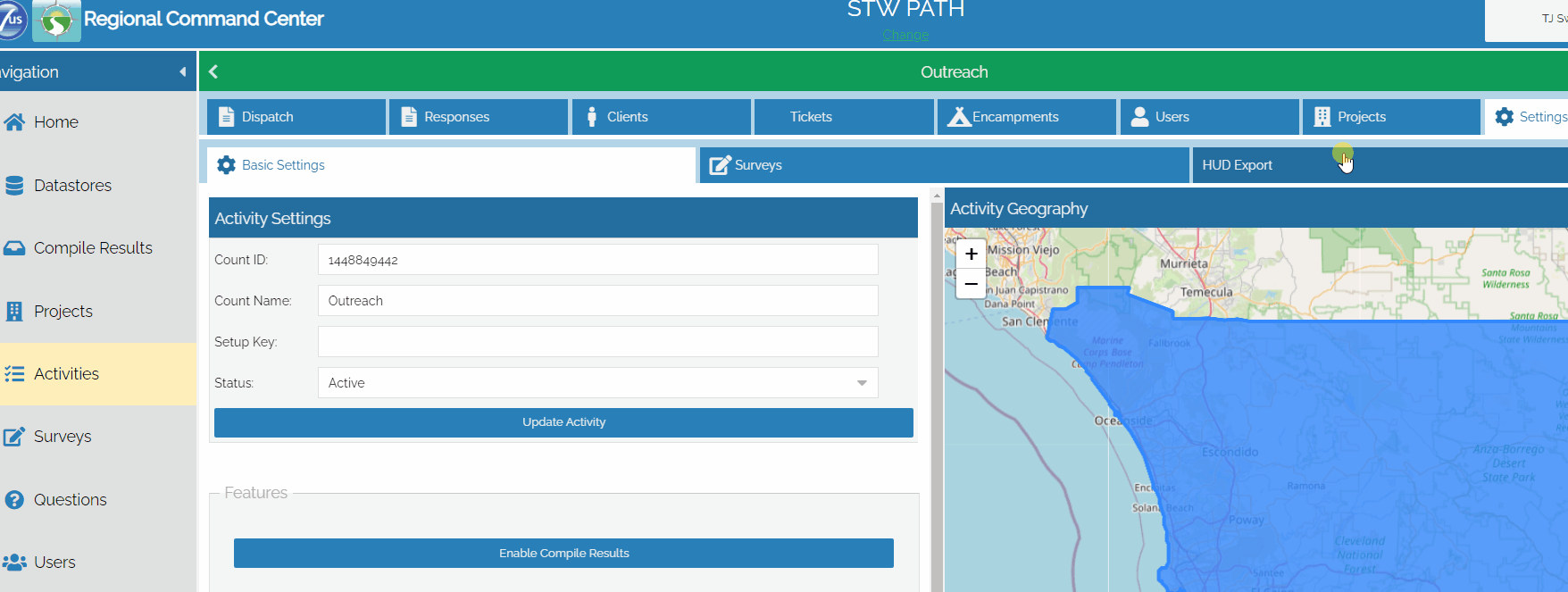How Can We Help?
< All Topics
You are here:
Print
How can I export data from Show The Way so it can be imported into our HMIS?
PostedJune 27, 2023
UpdatedOctober 24, 2024
Administrators can export data from the Command Center in the current HUD Comma Separated Value (CSV) Exchange Format by following these simple instructions: